通过浏览器url网址打开安卓app
目前要实现这个通过浏览器网页地址打开app好像都需要通过按钮手动触发才行,做自动跳转我没成功。安卓端的AndroidManifest.xml需要进行相关配置。
一、新建一个HTML用于打开调用打开安卓app。
其实html端很简单核心只需要一句话就行,其他html代码只是备忘用的。
<a href=”urlopen://ranjuan/card?card_id=828&name=染卷”>打开App </a>
<!DOCTYPE html>
<html>
<head>
<style>
a{ font-size:80px;}
</style>
</head>
<body>
<meta http-equiv="Content-Type" content="text/html; charset=UTF-8">
<span id="device"></span>
<br>
<a id="opentest" href="scheme://host/card?card_id=828&name=bluess">打开随便App</a>
<br>
<a id="opentest2" href="urlopen://ranjuan/card?card_id=828&name=染卷">打开App</a>
<br>
<a id="opentest3" href="urlopen://ranjuanpage/card?card_id=828&name=bluess">打开App子页面</a>
<br>
<a href="javascript:open_or_download_app();">打开APP(带超时)</a>
<br>使用Intent-based URl方法打开安卓app
<div>
<a href=" intent://ranjuan#Intent;scheme=urlopen;action=android.intent.action.VIEW;category=android.intent.category.DEFAULT;category=android.intent.category.BROWSABLE;component=ranjuan/.MainActivity;S.load_url=ranjuan;end">打开app方法二</a>
<br>
<a href=" intent://ranjuan/card?card_id=829998&name=bluess#Intent;scheme=urlopen;category=android.intent.category.DEFAULT;category=android.intent.category.BROWSABLE;end">打开app方法2</a>
<br>
<a href=" intent://ranjuan/card?card_id=829998&name=bluess&billss=9#Intent;scheme=urlopen;category=android.intent.category.DEFAULT;category=android.intent.category.BROWSABLE;end">打开app方法3</a>
</div>
<p id="mod_pop" style="display:none;">请在其他浏览器中打开</p>
</body>
<!-- https://blog.csdn.net/qidingquan/article/details/81330489 -->
<script>
function isWeixin() {
var ua = navigator.userAgent.toLowerCase(); //获取判断用的对象
if (ua.match(/MicroMessenger/i) == "micromessenger") {
return true; //微信打开
} else {
return false; //不是微信打开
}
}
if (isWeixin()) {
var modPop = document.getElementById('mod_pop');
modPop.style.display = "block";
}
try{
var ua = navigator.userAgent.toLowerCase();
//判断是否为移动终端
var ismobile = !!ua.match(/AppleWebKit.*Mobile.*/);
var reg_str = new RegExp(/AppleWebKit.*Mobile.*/, 'i');
ismobile = !!ua.match(reg_str);
ismobile = false;
//alert(ua);
if(ismobile){
// alert('shi shouji');
//不在微信内置浏览器中时执行
if (!(ua.indexOf("MicroMessenger") > 0 || ua.match(/MicroMessenger/i) == "micromessenger")) {
var appinfo = "urlopen://ranjuan/card?card_id=828&name=染卷";
//拼接唤醒APP参数ichsy_key=2表示APP中打开web页面,注意专题页只能有一个参数
if(window.location.href.indexOf("&")==-1){
//兼容5.2.8以前版本
appinfo += encodeURIComponent("ichsy_key=2&ichsy_value=" + window.location.href);
}else{
//多参数时
appinfo += encodeURIComponent("ichsy_key=5&ichsy_value=" + Base64.base64encode(window.location.href))
}
window.location.href = appinfo;
}
}
}catch(e){}
</script>
<script>
function open_or_download_app() {
var device = document.getElementById("device");
if (navigator.userAgent.match(/(iPhone|iPod|iPad);?/i)) {
device.innerHTML = "ios设备";
// 判断useragent,当前设备为ios设备
var loadDateTime = new Date();
// 设置时间阈值,在规定时间里面没有打开对应App的话,直接去App store进行下载。
window.setTimeout(function() {
var timeOutDateTime = new Date();
if (timeOutDateTime - loadDateTime <2200) {
window.location = "http://www.baidu.com/s=ios"; // APP下载地址
} else {
window.close();
}
},2000);
window.location = "urlopen://ranjuan"; //ios端URL Schema
} else if (navigator.userAgent.match(/android/i)) {
device.innerHTML = "Android设备";
// 判断useragent,当前设备为Android设备
// 判断useragent,当前设备为ios设备
console.log('is android');
// window.location = ww"apptest://appteswwwt"; // Android端URL Schema
var appurl = "urlopen://ranjuan/card?card_id=828&name=染卷";
//拼接唤醒APP参数ichsy_key=2表示APP中打开web页面,注意专题页只能有一个参数
if(window.location.href.indexOf("&")==-1){
//兼容5.2.8以前版本
appurl += encodeURIComponent("ichsy_key=2&ichsy_value=" + window.location.href);
}else{
//多参数时
appurl += encodeURIComponent("ichsy_key=5&ichsy_value=" + Base64.base64encode(window.location.href))
}
window.location = appurl;
console.log(appurl);
var loadDateTime = new Date();
// 设置时间阈值,在规定时间里面没有打开对应App的话,直接去App store进行下载。
window.setTimeout(function() {
var timeOutDateTime = new Date();
if (timeOutDateTime - loadDateTime < 2200) {
//window.location.href = appurl;
alert('去下载app');
window.location = "http://www.baidu.com/s=99"; // APP下载地址
} else {
window.close();
}
},2000);
}
}
</script>
</html>
二、修改AndroidManifest.xml中你想要通过url打开的activity的intent-filter配置
注意其中android:scheme=”urlopen”与android:host=”ranjuan”是与你在html代码中写的a标签保持一致
<application
android:allowBackup="true"
android:icon="@mipmap/ic_launcher"
android:label="@string/app_name"
android:roundIcon="@mipmap/ic_launcher_round"
android:supportsRtl="true"
android:theme="@style/AppTheme">
<activity
android:name=".MainActivity"
android:label="@string/app_name">
<intent-filter>
<action android:name="android.intent.action.MAIN" />
<category android:name="android.intent.category.LAUNCHER" />
</intent-filter>
<intent-filter>
<action android:name="android.intent.action.VIEW" />
<category android:name="android.intent.category.DEFAULT" />
<category android:name="android.intent.category.BROWSABLE" />
<data
android:scheme="urlopen"
android:host="ranjuan" />
</intent-filter>
</activity>
<activity
android:name=".SkipActivity">
<intent-filter>
<action android:name="android.intent.action.MAIN" />
<category android:name="android.intent.category.LAUNCHER" />
</intent-filter>
<intent-filter>
<action android:name="android.intent.action.VIEW" />
<category android:name="android.intent.category.DEFAULT" />
<category android:name="android.intent.category.BROWSABLE" />
<data
android:scheme="urlopen"
android:path="/card"
android:host="ranjuanpage" />
</intent-filter>
</activity>
</application>
</manifest>
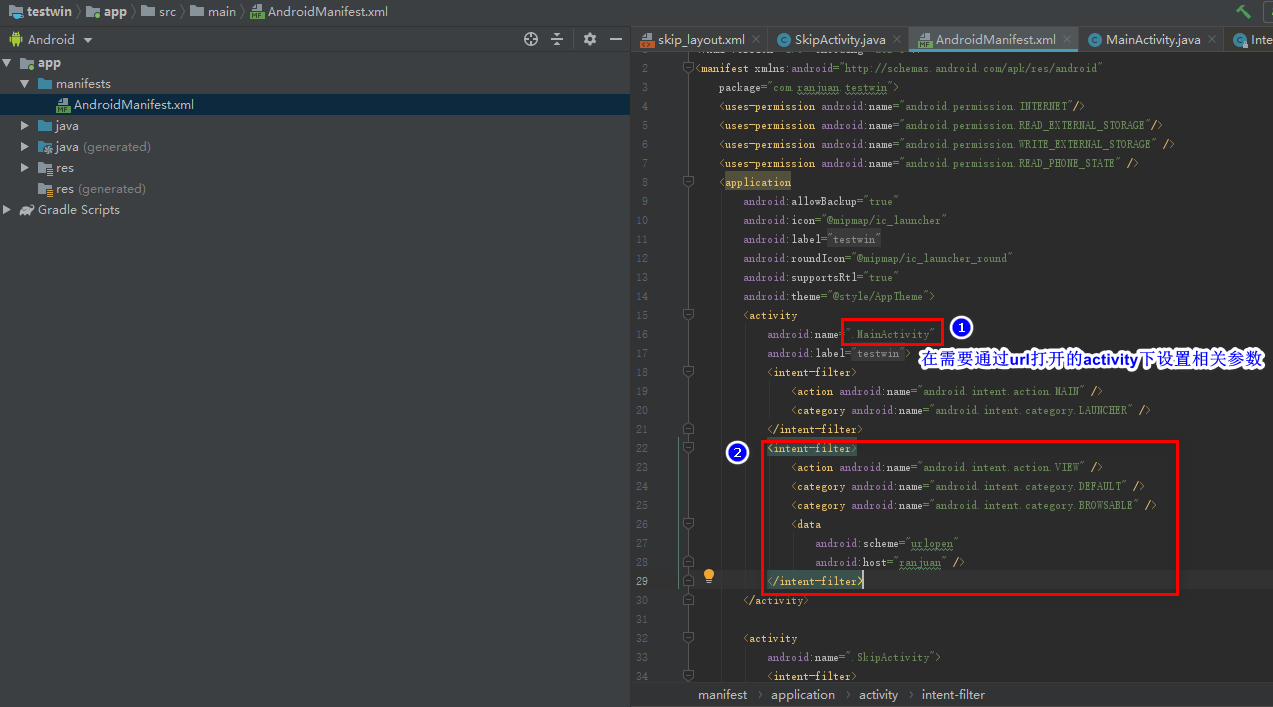
三、接收通过浏览器唤起app时传递过来的参数
在刚才的android:name=”.MainActivity”对应的MainActivity.java文件中进行参数接收。
可能需要先引入相关包,然后在onCreate里面接收参数
import android.content.Intent;
import android.net.Uri;
import android.util.Log;
参考的MainActivity.java代码(有点凌乱,原谅我的不整理):
package com.ranjuan.testwin;
import android.os.Bundle;
import android.view.View;
import android.webkit.WebView;
import android.webkit.WebViewClient;
import com.google.android.material.bottomnavigation.BottomNavigationView;
import androidx.appcompat.app.AppCompatActivity;
import androidx.navigation.NavController;
import androidx.navigation.Navigation;
import androidx.navigation.ui.AppBarConfiguration;
import androidx.navigation.ui.NavigationUI;
import android.content.Intent;
import android.net.Uri;
import android.util.Log;
import android.widget.TextView;
public class MainActivity extends AppCompatActivity {
@Override
protected void onCreate(Bundle savedInstanceState) {
super.onCreate(savedInstanceState);
setContentView(R.layout.activity_main);
BottomNavigationView navView = findViewById(R.id.nav_view);
// Passing each menu ID as a set of Ids because each
// menu should be considered as top level destinations.
AppBarConfiguration appBarConfiguration = new AppBarConfiguration.Builder(
R.id.navigation_home, R.id.navigation_dashboard, R.id.navigation_notifications)
.build();
NavController navController = Navigation.findNavController(this, R.id.nav_host_fragment);
NavigationUI.setupActionBarWithNavController(this, navController, appBarConfiguration);
NavigationUI.setupWithNavController(navView, navController);
//获得控件
WebView webView = (WebView) findViewById(R.id.webView);
//访问网页
webView.loadUrl("https://ranjuan.cn");
//系统默认会通过手机浏览器打开网页,为了能够直接通过WebView显示网页,则必须设置
webView.setWebViewClient(new WebViewClient(){
@Override
public boolean shouldOverrideUrlLoading(WebView view, String url) {
//使用WebView加载显示url
view.loadUrl(url);
//返回true
return true;
//return false;
}
});
//webView.getSettings().setJavaScriptEnabled(true);
//webView.loadUrl("loadUrl");
Intent intent=getIntent();
//Log.d("test",intent.toURI());
Log.d("test",intent.toString());
Log.e("aaaaaaa","9xx999");
Uri uri=intent.getData();
if(uri!=null){
try {
String name=uri.getQueryParameter("name");
Log.e("LOG NAME:",name);
TextView textView = findViewById(R.id.textView);
textView.setText("地址:"+uri.toString()+"姓名"+name);
//textView.setText(s);
}
catch(Exception e){
TextView textView = findViewById(R.id.textView);
textView.setText("获取异常,没有得到想要的东西");
}
//打开指定 activity
// Intent myintent = new Intent(MainActivity.this,SkipActivity.class);
// startActivity(myintent); // 启动目的Activity
}
}
//Uri uri = getIntent().getData();
//String test1= uri.getQueryParameter("arg0");
//String test2= uri.getQueryParameter("arg1");
}

自此通过浏览器地址直接打开安卓app的操作已经结束,下面的内容主要为个人备忘使用,不看也没关系!
另外activity_main.xml文件,因为是测试是随机弄的控件也就顾不上什么界面效果了,有需要的可以看下。
<?xml version="1.0" encoding="utf-8"?>
<androidx.constraintlayout.widget.ConstraintLayout xmlns:android="http://schemas.android.com/apk/res/android"
xmlns:app="http://schemas.android.com/apk/res-auto"
xmlns:tools="http://schemas.android.com/tools"
android:id="@+id/container"
android:layout_width="match_parent"
android:layout_height="match_parent"
android:paddingTop="?attr/actionBarSize">
<com.google.android.material.bottomnavigation.BottomNavigationView
android:id="@+id/nav_view"
android:layout_width="0dp"
android:layout_height="wrap_content"
android:layout_marginStart="0dp"
android:layout_marginEnd="0dp"
android:background="?android:attr/windowBackground"
app:layout_constraintBottom_toBottomOf="parent"
app:layout_constraintLeft_toLeftOf="parent"
app:layout_constraintRight_toRightOf="parent"
app:menu="@menu/bottom_nav_menu" />
<fragment
android:id="@+id/nav_host_fragment"
android:name="androidx.navigation.fragment.NavHostFragment"
android:layout_width="match_parent"
android:layout_height="match_parent"
app:defaultNavHost="true"
app:layout_constraintBottom_toTopOf="@id/nav_view"
app:layout_constraintHorizontal_bias="0.0"
app:layout_constraintLeft_toLeftOf="parent"
app:layout_constraintRight_toRightOf="parent"
app:layout_constraintTop_toTopOf="parent"
app:layout_constraintVertical_bias="1.0"
app:navGraph="@navigation/mobile_navigation" />
<TextView
android:id="@+id/textView0"
android:layout_width="wrap_content"
android:layout_height="wrap_content"
android:layout_marginStart="68dp"
android:layout_marginLeft="68dp"
android:layout_marginTop="128dp"
android:text="@string/textview"
android:textSize="8sp"
app:layout_constraintStart_toStartOf="parent"
app:layout_constraintTop_toTopOf="parent" />
<TextView
android:id="@+id/textView"
android:layout_width="wrap_content"
android:layout_height="wrap_content"
android:layout_marginEnd="168dp"
android:layout_marginRight="168dp"
android:layout_marginBottom="1dp"
android:lineSpacingExtra="8sp"
android:onClick="@string/textview"
android:text="@string/textview0"
android:textColor="#E91E63"
android:textSize="12sp"
app:layout_constraintBottom_toTopOf="@+id/webView"
app:layout_constraintEnd_toEndOf="parent" />
<Button
android:id="@+id/button"
android:layout_width="wrap_content"
android:layout_height="wrap_content"
android:layout_marginStart="160dp"
android:layout_marginLeft="160dp"
android:layout_marginBottom="128dp"
android:text="@string/button"
android:textSize="24sp"
app:layout_constraintBottom_toTopOf="@+id/nav_view"
app:layout_constraintStart_toStartOf="parent" />
<ImageView
android:id="@+id/imageView"
android:layout_width="wrap_content"
android:layout_height="wrap_content"
android:layout_marginEnd="16dp"
android:layout_marginRight="2dp"
android:layout_marginBottom="1dp"
android:contentDescription="TODO"
app:layout_constraintBottom_toTopOf="@+id/webView"
app:layout_constraintEnd_toEndOf="parent"
app:srcCompat="@drawable/ic_launcher_background" />
<WebView
android:id="@+id/webView"
android:layout_width="324dp"
android:layout_height="226dp"
android:layout_marginEnd="44dp"
android:layout_marginRight="44dp"
android:layout_marginBottom=".5dp"
app:layout_constraintBottom_toTopOf="@+id/button"
app:layout_constraintEnd_toEndOf="parent">
</WebView>
</androidx.constraintlayout.widget.ConstraintLayout>
strings.xml文件内容
<resources>
<string name="app_name">testwin</string>
<string name="title_home">Home2</string>
<string name="title_dashboard">Dashboard</string>
<string name="title_notifications">Notifications</string>
<string name="textview0">限返满50减20</string>
<string name="textview">TextView99999</string>
<string name="button">测试</string>
</resources>
其他参考教程:
1、https://www.jianshu.com/p/5685b4a1b77e
2、https://blog.csdn.net/ydyww/article/details/81077768
发表评论