python操作sqlite数据库报错DLL load failed while importing _sqlite3: 找不到指定的模块
pthon3.8通过import sqlite3模块操作sqlite数据库结果出现报错,网上找了很多包括去下载sqlite3.dll及sqlite3.def到指定dll目录都不行,最后使用import apsw这个模块实现了操作sqlite
C:UsersAdministratorDesktop>python dbmethod.py
Traceback (most recent call last):
File "dbmethod.py", line 5, in <module>
import sqlite3
File "C:UsersAdministratorAppDataLocalProgramsPythonPython38libsqlite3__init__.py", line 23, in <module>
from sqlite3.dbapi2 import *
File "C:UsersAdministratorAppDataLocalProgramsPythonPython38libsqlite3dbapi2.py", line 27, in <module>
from _sqlite3 import *
ImportError: DLL load failed while importing _sqlite3: 找不到指定的模块。
上面是报错信息,下面改apsw后也实现了同样的目的(注意连接数据库最好用绝对路径)
import apsw
import time
#conn=apsw.Connection("mock_data.db")#这里的路径最好用绝对路径!绝对路径!绝对路径!否则可能报错SQLError: no such table: xxxx
current_directory = os.path.dirname(os.path.abspath(__file__))
conn=apsw.Connection(current_directory+"/mock_data.db")
cursor=conn.cursor()
create_time=time.strftime('%Y-%m-%d %H:%M:%S',time.localtime(time.time()))
url='url'
data='data'
method='method'
remark='666ranjuan.cn'
info = (url,data,create_time,method,remark)
#例一 往数据库表中添加记录
sql = """INSERT INTO apiactions(
url,data,create_time,method,remark)
VALUES(?,?,?,?,?);"""
print(sql)
# 执行SQL语句
cursor.execute(sql, info)
#####附其他代码片段#########
#例二 查询数据库
def selectByCode(data):
data =[]
# 查询数据库表
sql = f"""SELECT *
FROM apiactions
WHERE data= '{data}' ORDER BY id desc;"""
# print(sql)
results = cursor.execute(sql)
# 转成元组组成的列表
codes = results.fetchall()
# """创建数据库表"""
def createTable():
# 如果表不存在,则创建,表我是用navicat创建的,如果没有数据库可视化管理软件,可以试下这个语句能否创建成功
sql = """CREATE TABLE IF NOT EXISTS apiactions (
id INTEGER NOT NULL PRIMARY KEY AUTOINCREMENT,
url TEXT,
data TEXT,
create_time TEXT,
method TEXT DEFAULT query,
remark TEXT
);"""
# 执行SQL指令
cursor.execute(sql)
python操作sqlite的另一个坑
在使用apsw的时候也遇到一些报错,当时忘记具体报错内容了(当然也可能是我安装的python版本太混乱了),最后是直接下载安装apsw模块后放到python脚本所在目录了!如果后面你也遇到明明pip install已经将模块安装成功但是就是报错模块不存在的情况,那么可以尝试将对应模块文件夹整个复制到python脚本所在目录!
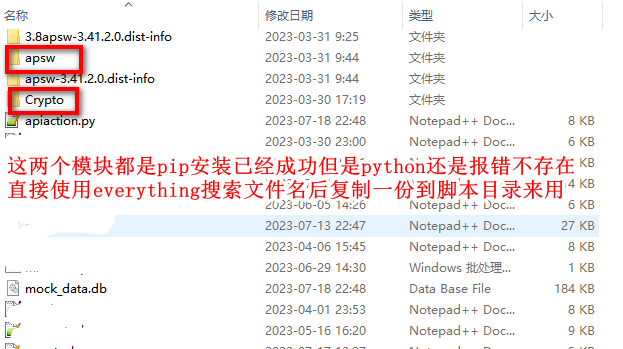
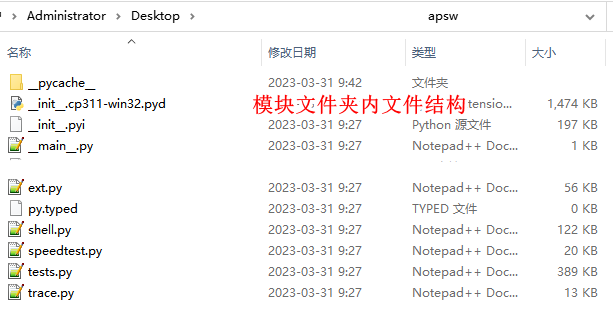
发表评论