阿里云OSS前端直接上传(服务端签名直传并设置上传回调)
前端直传文件到OSS的好处是减轻后台服务器的中转压力,但是前往不能使用明文直传的模式,否则可能被盗取appkey和appsecretkey(可参考我之前这篇文章:https://ranjuan.cn/get-aliyun-oss-appkeysecret/)
本文介绍采前端根据从服务器( 后端使用的是php7.1 )获取policy、accessid、signature,直接提交上传到阿里云oss服务器,上传成功后会回调你配置的回调地址,实现后台将oss地址存入数据库的方法。
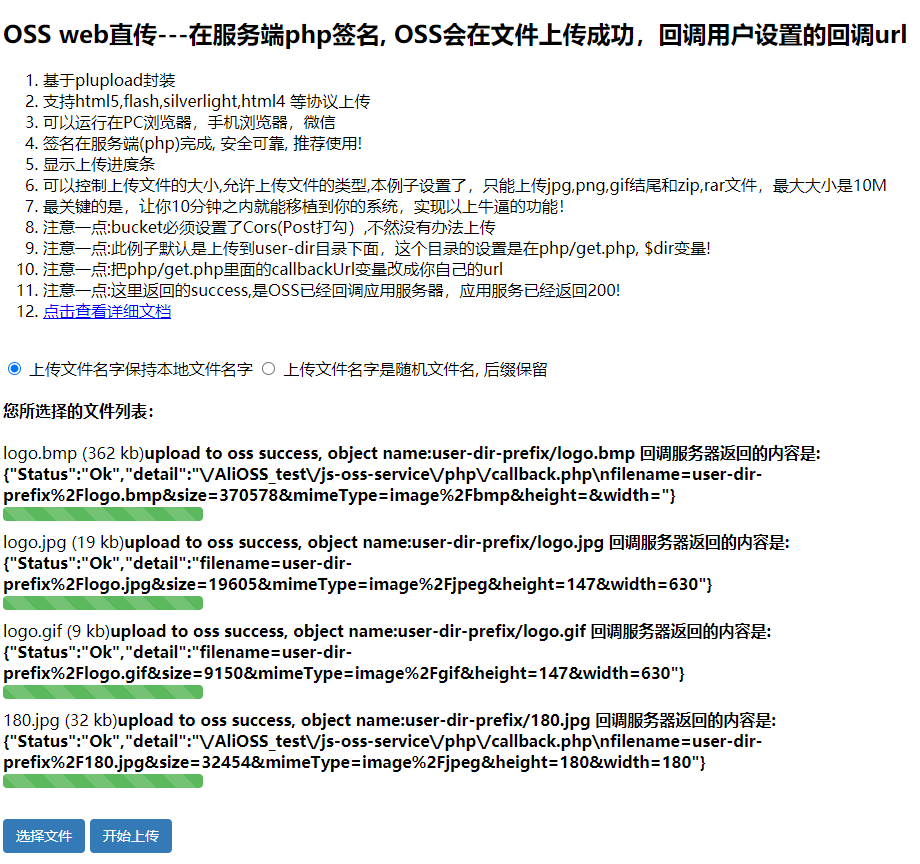
实现的流程大致如下: 1、index.html中upload.js --> 访问get.php返回授权票据信息 2、upload.js根据返回的信息,直传文件到阿里云oss 3、阿里云oss服务器收到请求后,将前端的传过来的文件进行存储,并将一起传过来的callback参数回调到callback.php 4、callback.php对回调参数进行解密等处理并返回阿里oss处理结果 5、阿里oss将收到的处理结果返回给index.html 6、index.html显示上传成功
下面附部分源码:
index.html(http://ranjuan.cn/AliOSS_test/js-oss-service/index.html)
<!DOCTYPE html> <html> <head> <meta http-equiv="content-type" content="text/html; charset=UTF-8"/> <title>OSS web直传</title> <link rel="stylesheet" type="text/css" href="style.css"/> <meta name="viewport" content="width=device-width, initial-scale=1, maximum-scale=1, user-scalable=no"> </head> <body> <h2>OSS web直传---在服务端php签名, OSS会在文件上传成功,回调用户设置的回调url</h2> <ol> <li>基于plupload封装 </li> <li>支持html5,flash,silverlight,html4 等协议上传</li> <li>可以运行在PC浏览器,手机浏览器,微信</li> <li>签名在服务端(php)完成, 安全可靠, 推荐使用!</li> <li>显示上传进度条</li> <li>可以控制上传文件的大小,允许上传文件的类型,本例子设置了,只能上传jpg,png,gif结尾和zip,rar文件,最大大小是10M</li> <li>最关键的是,让你10分钟之内就能移植到你的系统,实现以上牛逼的功能!</li> <li>注意一点:bucket必须设置了Cors(Post打勾),不然没有办法上传</li> <li>注意一点:此例子默认是上传到user-dir目录下面,这个目录的设置是在php/get.php, $dir变量!</li> <li>注意一点:把php/get.php里面的callbackUrl变量改成你自己的url</li> <li>注意一点:这里返回的success,是OSS已经回调应用服务器,应用服务已经返回200!</li> <li><a href="https://help.aliyun.com/document_detail/oss/practice/pc_web_upload/js_php_callback.html">点击查看详细文档</a></li> </ol> <br> <form name=theform> <input type="radio" name="myradio" value="local_name" checked=true/> 上传文件名字保持本地文件名字 <input type="radio" name="myradio" value="random_name" /> 上传文件名字是随机文件名, 后缀保留 </form> <h4>您所选择的文件列表:</h4> <div id="ossfile">你的浏览器不支持flash,Silverlight或者HTML5!</div> <br/> <div id="container"> <a id="selectfiles" href="javascript:void(0);" class='btn'>选择文件</a> <a id="postfiles" href="javascript:void(0);" class='btn'>开始上传</a> </div> <pre id="console"></pre> <p> </p> </body> <script type="text/javascript" src="lib/plupload-2.1.2/js/plupload.full.min.js"></script> <script type="text/javascript" src="upload.js"></script> <!-- <script type="text/javascript" src="lib/plupload-2.1.2/js/plupload.full.min.js"></script> <script type="text/javascript" src="upload.js"></script>--> </html>
upload.js
// http://ranjuan.cn/AliOSS_test/js-oss-service/upload.js
accessid = ''
accesskey = ''
host = ''
policyBase64 = ''
signature = ''
callbackbody = ''
filename = ''
key = ''
expire = 0
g_object_name = ''
g_object_name_type = ''
now = timestamp = Date.parse(new Date()) / 1000;
function send_request()
{
var xmlhttp = null;
if (window.XMLHttpRequest)
{
xmlhttp=new XMLHttpRequest();
}
else if (window.ActiveXObject)
{
xmlhttp=new ActiveXObject("Microsoft.XMLHTTP");
}
if (xmlhttp!=null)
{
// serverUrl是 用户获取 '签名和Policy' 等信息的应用服务器的URL,请将下面的IP和Port配置为您自己的真实信息。
// serverUrl = 'http://88.88.88.88:8888/aliyun-oss-appserver-php/php/get.php'
//serverUrl = './php/get.php'
serverUrl = './php/get.php'
xmlhttp.open( "GET", serverUrl, false );
xmlhttp.send( null );
return xmlhttp.responseText
}
else
{
alert("Your browser does not support XMLHTTP.");
}
};
//--------
function check_object_radio() {
var tt = document.getElementsByName('myradio');
for (var i = 0; i < tt.length ; i++ )
{
if(tt[i].checked)
{
g_object_name_type = tt[i].value;
break;
}
}
}
function get_signature()
{
// 可以判断当前expire是否超过了当前时间, 如果超过了当前时间, 就重新取一下,3s 作为缓冲。
now = timestamp = Date.parse(new Date()) / 1000;
if (expire < now + 3)
{
body = send_request()
var obj = eval ("(" + body + ")");
host = obj['host']
policyBase64 = obj['policy']
accessid = obj['accessid']
signature = obj['signature']
expire = parseInt(obj['expire'])
callbackbody = obj['callback']
key = obj['dir']
return true;
}
return false;
};
function random_string(len) {
len = len || 32;
var chars = 'ABCDEFGHJKMNPQRSTWXYZabcdefhijkmnprstwxyz2345678';
var maxPos = chars.length;
var pwd = '';
for (i = 0; i < len; i++) {
pwd += chars.charAt(Math.floor(Math.random() * maxPos));
}
return pwd;
}
function get_suffix(filename) {
pos = filename.lastIndexOf('.')
suffix = ''
if (pos != -1) {
suffix = filename.substring(pos)
}
return suffix;
}
function calculate_object_name(filename)
{
if (g_object_name_type == 'local_name')
{
g_object_name += "${filename}"
}
else if (g_object_name_type == 'random_name')
{
suffix = get_suffix(filename)
g_object_name = key + random_string(10) + suffix
}
return ''
}
function get_uploaded_object_name(filename)
{
if (g_object_name_type == 'local_name')
{
tmp_name = g_object_name
tmp_name = tmp_name.replace("${filename}", filename);
return tmp_name
}
else if(g_object_name_type == 'random_name')
{
return g_object_name
}
}
function set_upload_param(up, filename, ret)
{
if (ret == false)
{
ret = get_signature()
}
g_object_name = key;
if (filename != '') { suffix = get_suffix(filename)
calculate_object_name(filename)
}
new_multipart_params = {
'key' : g_object_name,
'policy': policyBase64,
'OSSAccessKeyId': accessid,
'success_action_status' : '200', //让服务端返回200,不然,默认会返回204
'callback' : callbackbody,
'signature': signature,
};
up.setOption({
'url': host,
'multipart_params': new_multipart_params
});
up.start();
}
//-------------
var uploader = new plupload.Uploader({
// runtimes : 'html5,flash,silverlight,html4',
browse_button : 'selectfiles',
//multi_selection: false,
container: document.getElementById('container'),
flash_swf_url : 'lib/plupload-2.1.2/js/Moxie.swf',
silverlight_xap_url : 'lib/plupload-2.1.2/js/Moxie.xap',
url : 'http://oss.aliyuncs.com',
filters: {
mime_types : [ //只允许上传图片和zip文件
{ title : "Image files", extensions : "jpg,gif,png,bmp" },
{ title : "Zip files", extensions : "zip,rar" }
],
max_file_size : '10mb', //最大只能上传10mb的文件
prevent_duplicates : true //不允许选取重复文件
}
});
uploader.init(); //初始
uploader.bind('PostInit',function(){
// PostInit: function() {
document.getElementById('ossfile').innerHTML = '';
document.getElementById('postfiles').onclick = function() {
// alert('xx');
set_upload_param(uploader, '', false);
return false;
};
});
uploader.bind('FilesAdded',function(up,files){
plupload.each(files, function(file) {
document.getElementById('ossfile').innerHTML += '<div id="' + file.id + '">' + file.name + ' (' + plupload.formatSize(file.size) + ')<b></b>'
+'<div class="progress"><div class="progress-bar" style="width: 0%"></div></div>'
+'</div>';
});
});
uploader.bind('BeforeUpload',function(up,file){
check_object_radio();
set_upload_param(up, file.name, true);
});
//绑定文件上传进度事件
uploader.bind('UploadProgress',function(up,file){
var d = document.getElementById(file.id);
d.getElementsByTagName('b')[0].innerHTML = '<span>' + file.percent + "%</span>";
var prog = d.getElementsByTagName('div')[0];
var progBar = prog.getElementsByTagName('div')[0]
progBar.style.width= 2*file.percent+'px';
progBar.setAttribute('aria-valuenow', file.percent);
});
uploader.bind('FileUploaded',function(up,file,info){
if (info.status == 200)
{
document.getElementById(file.id).getElementsByTagName('b')[0].innerHTML = 'upload to oss success, object name:' + get_uploaded_object_name(file.name) + ' 回调服务器返回的内容是:' + info.response;
}
else if (info.status == 203)
{
document.getElementById(file.id).getElementsByTagName('b')[0].innerHTML = '上传到OSS成功,但是oss访问用户设置的上传回调服务器失败,失败原因是:' + info.response;
}
else
{
document.getElementById(file.id).getElementsByTagName('b')[0].innerHTML = info.response;
}
});
uploader.bind('Error',function(up,err){
// Error: function(up, err) {
if (err.code == -600) {
document.getElementById('console').appendChild(document.createTextNode("\n选择的文件太大了,可以根据应用情况,在upload.js 设置一下上传的最大大小"));
}
else if (err.code == -601) {
document.getElementById('console').appendChild(document.createTextNode("\n选择的文件后缀不对,可以根据应用情况,在upload.js进行设置可允许的上传文件类型"));
}
else if (err.code == -602) {
document.getElementById('console').appendChild(document.createTextNode("\n这个文件已经上传过一遍了"));
}
else
{ document.getElementById('console').appendChild(document.createTextNode("\nError xml:" + err.response));
}
});
/* }//init shanhuc
}); */
//uploader.init();
get.php
<?php
//get.php
//http://ranjuan.cn/AliOSS_test/js-oss-service/php/get.php
function gmt_iso8601($time) {
$dtStr = date("c", $time);
$mydatetime = new DateTime($dtStr);
$expiration = $mydatetime->format(DateTime::ISO8601);
$pos = strpos($expiration, '+');
$expiration = substr($expiration, 0, $pos);
return $expiration."Z";
}
$id= 'LTAI4Fx46XE'; // 请填写您的AccessKeyId。
$key= 'zLyQFH8JBtiNfGPdv9T3'; // 请填写您的AccessKeySecret。
// $host的格式为 bucketname.endpoint,请替换为您的真实信息。
$host = 'https://wodeoss.oss-cn-hangzhou.aliyuncs.com';
//echo 'xxxx'; 输出格式不符合预期
// $callbackUrl为上传回调服务器的URL,请将下面的IP和Port配置为您自己的真实URL信息。
$callbackUrl = 'http://ranjuan.cn/AliOSS_test/js-oss-service/php/callback.php';
$dir = 'user-dir-prefix/'; // 用户上传文件时指定的前缀。
$callback_param = array('callbackUrl'=>$callbackUrl, 'callbackBody'=>'filename=${object}&size=${size}&mimeType=${mimeType}&height=${imageInfo.height}&width=${imageInfo.width}',
'callbackBodyType'=>"application/x-www-form-urlencoded");//这里的callbackBody是阿里云回调 传递参数到回调地址-->$callbackUrl
//回调信息可根据前端进行一些自定义配置,这样就可以实现后端将上传文件关联id存入数据库!
$callback_string = json_encode($callback_param);
$base64_callback_body = base64_encode($callback_string);
$now = time();
$expire = 30; //设置该policy超时时间是10s. 即这个policy过了这个有效时间,将不能访问。
$end = $now + $expire;
$expiration = gmt_iso8601($end);
//最大文件大小.用户可以自己设置
$condition = array(0=>'content-length-range', 1=>0, 2=>1048576000);
$conditions[] = $condition;
// 表示用户上传的数据,必须是以$dir开始,不然上传会失败,这一步不是必须项,只是为了安全起见,防止用户通过policy上传到别人的目录。
$start = array(0=>'starts-with', 1=>'$key', 2=>$dir);
$conditions[] = $start;
$arr = array('expiration'=>$expiration,'conditions'=>$conditions);
$policy = json_encode($arr);
$base64_policy = base64_encode($policy);
$string_to_sign = $base64_policy;
$signature = base64_encode(hash_hmac('sha1', $string_to_sign, $key, true));
$response = array();
$response['accessid'] = $id;
$response['host'] = $host;
$response['policy'] = $base64_policy;
$response['signature'] = $signature;
$response['expire'] = $end;
$response['callback'] = $base64_callback_body;
$response['dir'] = $dir; // 这个参数是设置用户上传文件时指定的前缀。
echo json_encode($response);
?>
callback.php
<?php
//callback.php
// http://ranjuan.cn/AliOSS_test/js-oss-service/php/callback.php
// 1.获取OSS的签名header和公钥url header
$authorizationBase64 = "";
$pubKeyUrlBase64 = "";
/*
* 注意:如果要使用HTTP_AUTHORIZATION头,你需要先在apache或者nginx中设置rewrite,以apache为例,修改
* 配置文件/etc/httpd/conf/httpd.conf(以你的apache安装路径为准),在DirectoryIndex index.php这行下面增加以下两行
RewriteEngine On
RewriteRule .* - [env=HTTP_AUTHORIZATION:%{HTTP:Authorization},last]
* */
if (isset($_SERVER['HTTP_AUTHORIZATION']))
{
$authorizationBase64 = $_SERVER['HTTP_AUTHORIZATION'];
}
if (isset($_SERVER['HTTP_X_OSS_PUB_KEY_URL']))
{
$pubKeyUrlBase64 = $_SERVER['HTTP_X_OSS_PUB_KEY_URL'];
}
if ($authorizationBase64 == '' || $pubKeyUrlBase64 == '')
{
header("http/1.1 403 Forbidden");
exit();
}
// 2.获取OSS的签名
$authorization = base64_decode($authorizationBase64);
// 3.获取公钥
$pubKeyUrl = base64_decode($pubKeyUrlBase64);
$ch = curl_init();
curl_setopt($ch, CURLOPT_URL, $pubKeyUrl);
curl_setopt($ch, CURLOPT_RETURNTRANSFER, 1);
curl_setopt($ch, CURLOPT_CONNECTTIMEOUT, 10);
$pubKey = curl_exec($ch);
if ($pubKey == "")
{
//header("http/1.1 403 Forbidden");
exit();
}
// 4.获取回调body
$body = file_get_contents('php://input');
// 5.拼接待签名字符串
$authStr = '';
$path = $_SERVER['REQUEST_URI'];
$pos = strpos($path, '?');
if ($pos === false)
{
$authStr = urldecode($path)."\n".$body;
}
else
{
$authStr = urldecode(substr($path, 0, $pos)).substr($path, $pos, strlen($path) - $pos)."\n".$body;
}
// 6.验证签名
$ok = openssl_verify($authStr, $authorization, $pubKey, OPENSSL_ALGO_MD5);
if ($ok == 1)
{
header("Content-Type: application/json");
$data = array("Status"=>"Ok","detail"=>$body);
echo json_encode($data);
}
else
{
//header("http/1.1 403 Forbidden");
exit();
}
?>
发表评论